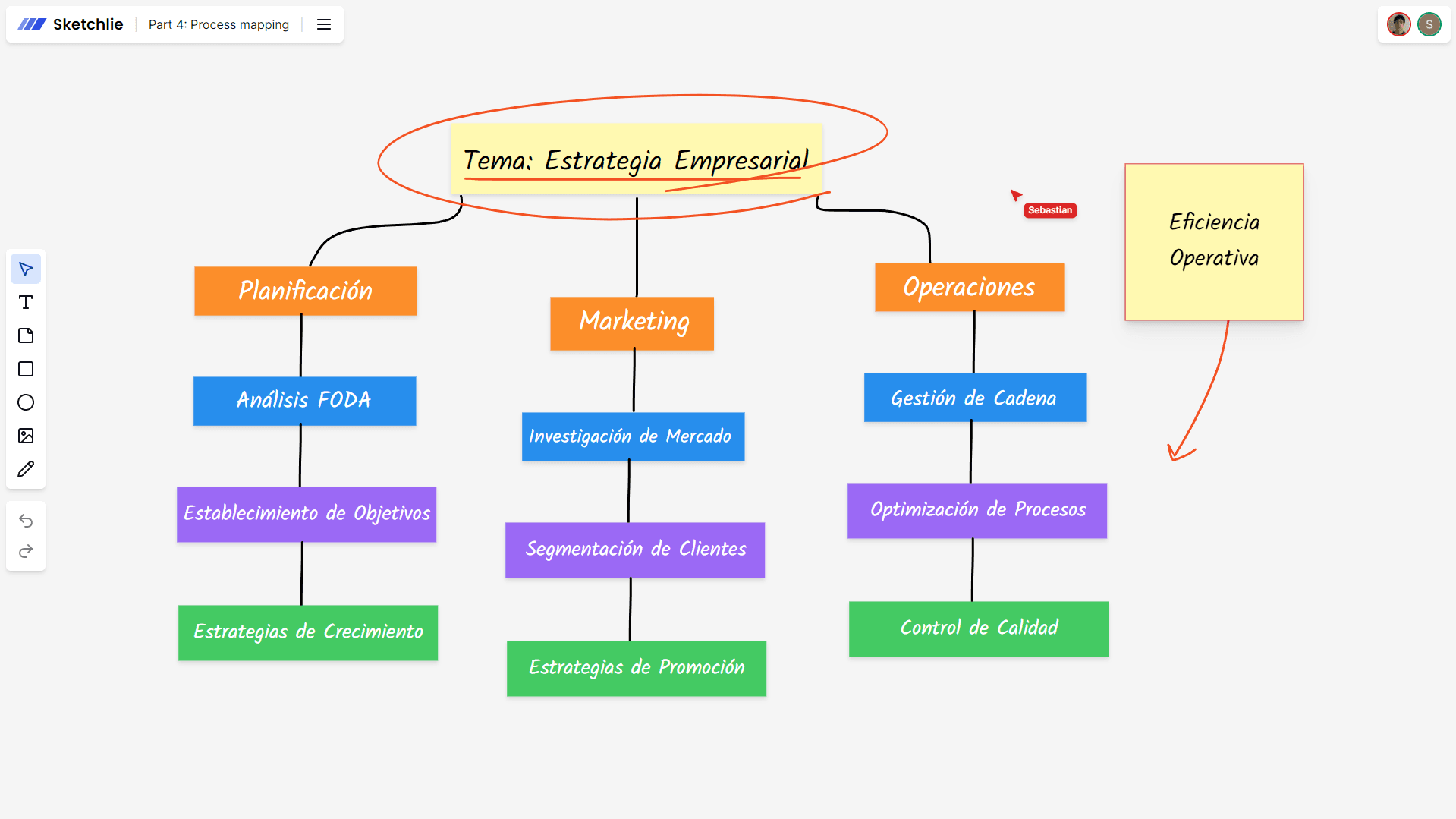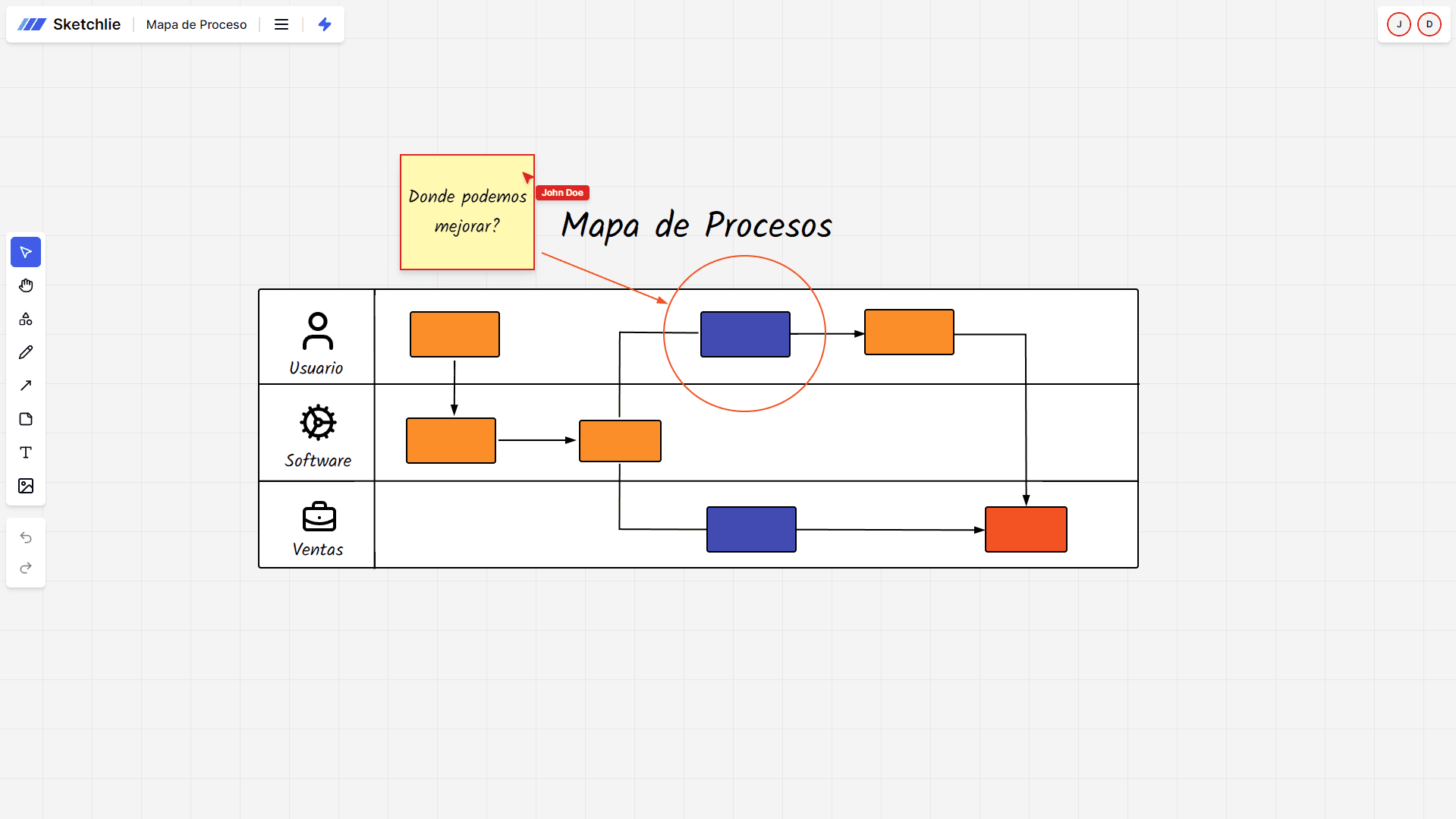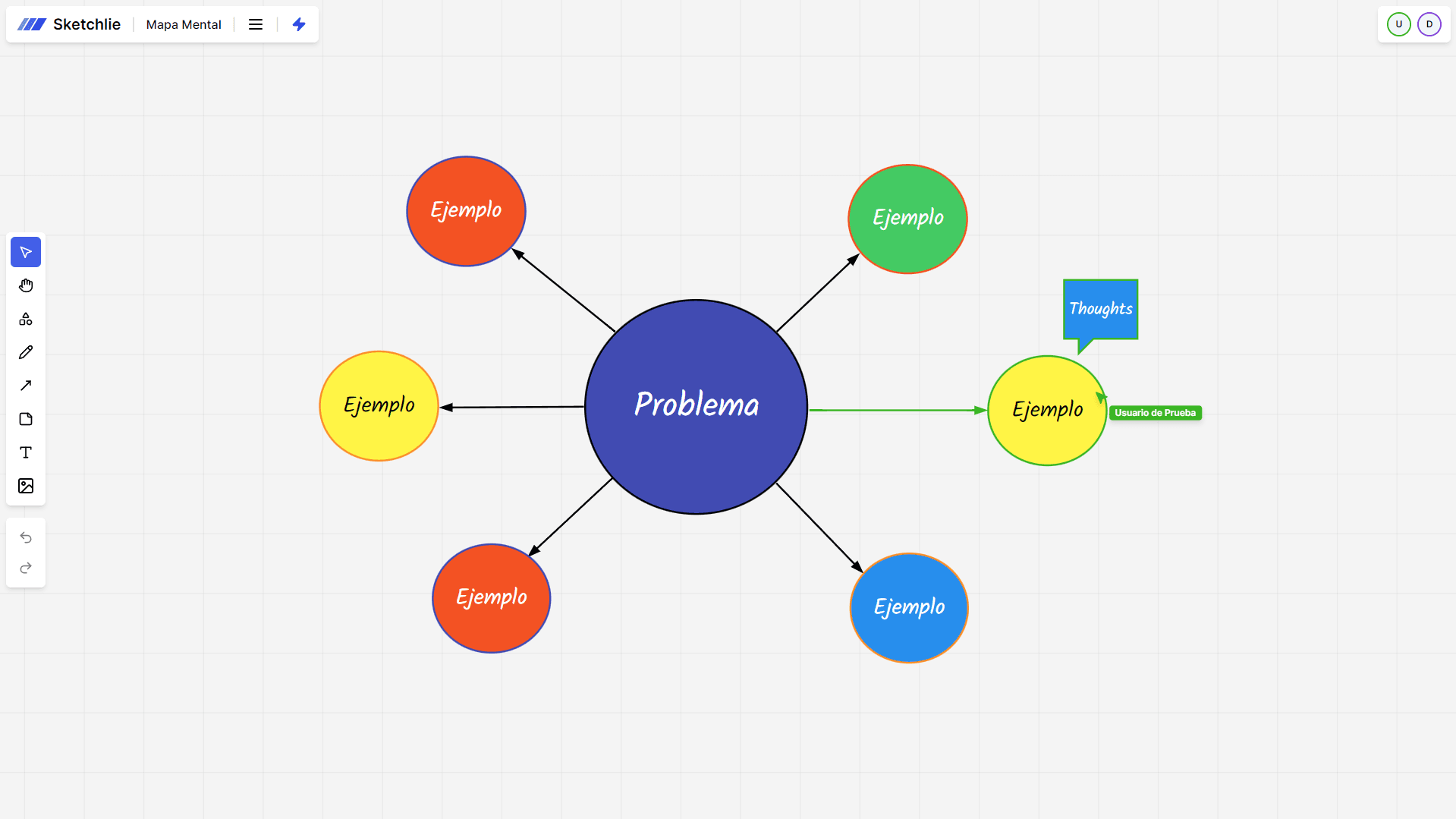What is a diagram?
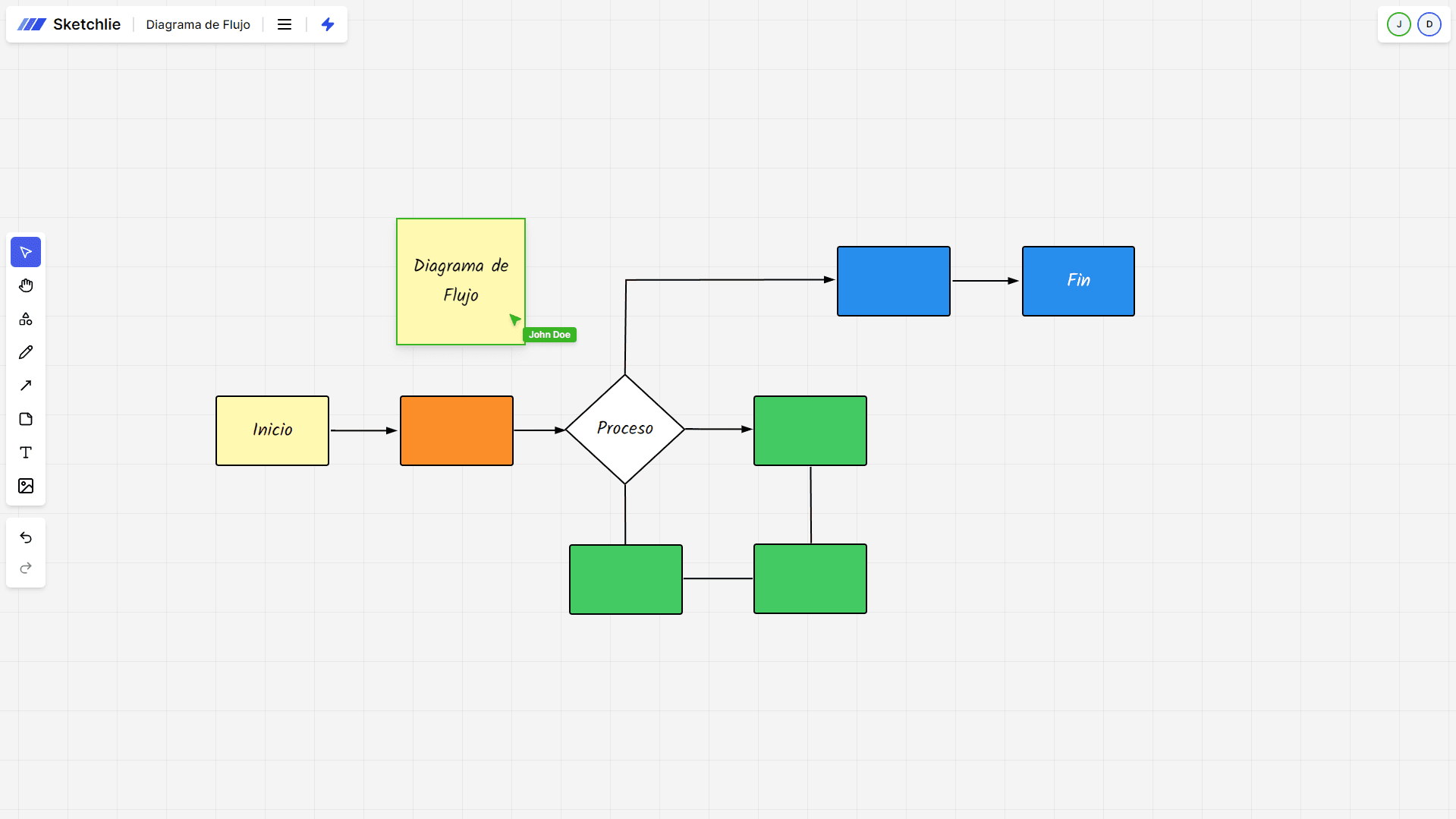
If you're looking for answers about diagrams, you're in the right place. At Sketchlie, we understand the importance of visualizing data and concepts, which is why we offer a variety of tools to help you create diagrams quickly and easily.
1. What is a diagram?
A diagram is a visual representation of information, data, or processes. In Sketchlie, you can create various types of diagrams, such as flowcharts, concept maps, mind maps, and more.
- Flowchart: A diagram that shows the sequence of steps in a process or system. You can learn more about how to create them on our flowchart.
- Concept map: A visual representation of ideas and concepts, showing the relationships between them. Visit our section on concept maps.
2. How to create a diagram?
Creating a diagram in Sketchlie is easy and quick. Simply select the diagramming tool you need and start drawing. You can drag and drop shapes, add text, and connect elements to represent your ideas clearly.
For more details on how to get started, check out our guide on diagrams in our blog. diagrams.
3. What is the usefulness of diagrams?
Diagrams are powerful tools for communicating ideas effectively. They allow you to visualize complex information in a clear and concise manner, facilitating understanding and analysis.
Diagrams are an excellent way to organize ideas, plan projects, and communicate processes in a visual and understandable way.
To discover more about how to make the most of diagrams, visit our page on diagrams.
4. What are the most common types of diagrams?
There are several types of diagrams, each with its own application and purpose. Some of the most common include flowcharts, concept maps, mind maps, and process diagrams.
- Flowchart: Used to represent the sequence of steps in a process or system. .
- Mind map: Ideal for organizing ideas and concepts in a non-linear way. .
To explore more about these types of diagrams, visit our pages on .
To explore more about these types of diagrams, visit our pages on flowchart and mind map.
5. How to use an online diagram?
Using an online diagram in Sketchlie is very intuitive. Simply access our platform and select the diagramming tool you need. From there, you can start drawing, adding elements, and collaborating in real-time with your team.
For more tips on how to use our online diagrams, check out our article on online whiteboards.
6. How to collaborate in creating diagrams?
Collaboration in creating diagrams is a key feature of Sketchlie. With our platform, you can invite other users to collaborate in real-time on your diagrams. This means that multiple people can edit and work on a diagram simultaneously, facilitating collaboration and teamwork.
For more information on how to collaborate in creating diagrams, visit our page on online whiteboard.
7. How to share and export diagrams?
Sharing and exporting your diagrams in Sketchlie is easy. You can share your diagrams with others simply by sending them the unique project link. Additionally, you can also export your diagrams in various formats, such as image or PDF, to share them outside the platform.
For detailed instructions on how to share and export diagrams, visit our section on online whiteboard.
8. How to use diagrams in work projects?
Diagrams are fundamental tools in work projects, as they help visualize processes, identify problems, and communicate ideas clearly. In Sketchlie, you can easily integrate your diagrams into your work projects and collaborate with your team in real-time.
To discover how to use diagrams effectively in work projects, visit our page on diagrams.
9. What benefits do diagrams offer in education?
Diagrams are valuable tools in education, as they help students visualize concepts, organize information, and understand processes more effectively. At Sketchlie, we offer specific tools for educators and students to facilitate the use of diagrams in the classroom.
To learn more about the benefits of diagrams in education, visit our page on online mind maps.
10. How can diagrams improve productivity?
Diagrams can significantly improve productivity by providing a clear and visual way to organize information, identify areas for improvement, and communicate ideas effectively. At Sketchlie, we offer intuitive tools to help you use diagrams to increase productivity in your daily work.
To discover more about how diagrams can improve your productivity, visit our page on diagrams.
We hope these answers have been helpful and have given you a better understanding of the world of diagrams. Remember that at Sketchlie, we're here to help you every step of the way. Start creating your own diagrams today!
Index
- 1. What is a diagram?
- 2. How to create a diagram?
- 3. What is the usefulness of diagrams?
- 4. What are the most common types of diagrams?
- 5. How to use an online diagram?
- 6. How to collaborate in creating diagrams?
- 7. How to share and export diagrams?
- 8. How to use diagrams in work projects?
- 9. What benefits do diagrams offer in education?
- 10. How can diagrams improve productivity?